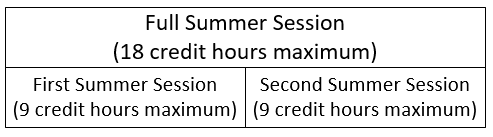Look in the Student Center to verify your enrollment date and time. This is not an in-person appointment—it’s the date and time you may begin registering through the Student Center.
Review the schedule of classes before registration starts. Make sure you know the academic requirements of your degree program.
Meet with your academic advisor and get a list of recommended courses, along with some alternative options (just in case).
Schedule an appointment with your academic advisorCertain courses, such as those marked PERM (permission) or RSTR (restricted), must be approved by the department or school offering the course before you register.
Be sure there are no academic or financial holds that will prevent you from registering.
Learn more about permissions and holdsYou can use the Shopping Cart to build and save your schedule before your registration appointment. You can also use iGPS to plan your schedule.
In the fall and spring, you can enroll in up to 18 credits hours each semester. And remember that undergraduate students pay the same flat tuition rate when enrolling in 12-18 hours.
If you wish to enroll for a higher number of credits, you need to obtain signatures from your advisor and the dean of your school. It’s your responsibility to provide this written permission to the Office of the Registrar.
Please see the diagram below for information on summer credit hour limits.
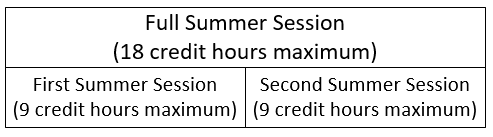
The summer session has a maximum credit hour limit of 18 credit hours. The first summer session and second summer session have a maximum credit hour limit of 9 credits per session. As the first and second summer sessions rest within the larger full summer session, a class taken as a full summer session class would have its credit hours count toward the maximum for both the first and second summer sessions.